Introduction
Budgets Alert is a Microsoft Azure Cost Management tool that allows you to be notified about your active azure subscription spending in order to proactively manage the costs of your azure resources that are being used. You can track and monitor your spending with these Azure budget alerts. This also aids in cost analysis and budget management in order to reduce project costs.
Setting up budget alerts allows you or your project team to
keep track of the cost of Azure resources that are being used. Let's begin by
making one for your Azure subscription.
Prerequisites:
·
Active Azure Subscription
·
RBAC Role Access: Owner or Contributor or Cost
Management Contributor
Step 1: Sign into Azure Portal with your active Azure
Subscription account and navigate to Subscriptions to find your target
Subscription.
Step 2: To create an alert, Select Budgets
under Cost Management, and click the +Add button.
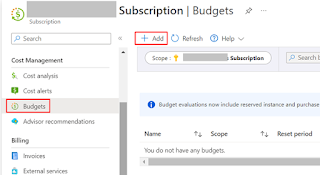
Step 3: Enter budget details such as a name, start
date and end date. The budget threshold also needs to be set. Azure will
suggest a budget based on historical usage over several months, but we can set
the value as we need.
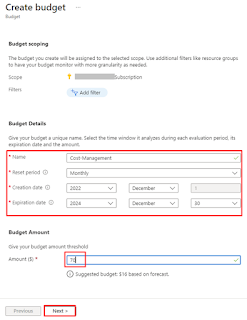
Step 4: Alert Conditions. Two types of budget
alerts in Azure, those are Actual and Forecast.
·
The Actual value will generate an alert
only when the budget threshold is reached.
·
The Forecast setting, on the other hand,
will notify you if the cost is expected to be met within the current month.
This enables administrators to make proactive changes in order to avoid going over budget.
Configure alert conditions and email notifications
based on your spending and Click on Create.
Summary
In this article, we learned about Azure Cost Alerts and
management, If you have any questions, don't hesitate to comment.

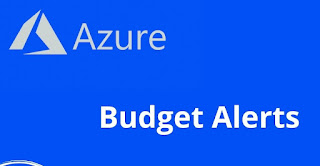


0 Comments