Microsoft Purview
Microsoft Purview was developed with the purpose of
providing corporations with plenty of methods for gaining access to a
comprehensive and useful view of their information while protecting themselves
from cyberattacks.
It combines the Microsoft 365 Compliance service to enable
corporations to manage their data end-to-end in compliance with regulations,
secure it and offer risk solutions.
Azure
Purview
Azure Purview's comprehensive data governance system helps
corporations manage and regulate their on-premises, multi-cloud, and SaaS
data.
With a variety of options, including This service enables
you to construct an up-to-date comprehensive map of your data landscape.
- Automated data discovery
- Confidential data classification
- End-to-end data lineage
·
Log in to the Azure Portal.
Enter "Microsoft
Purview" into the Azure search bar.
Choose Create to start a fresh Microsoft Purview account.
You might also look for Microsoft Purview in the marketplace
and choose Create as an alternative.
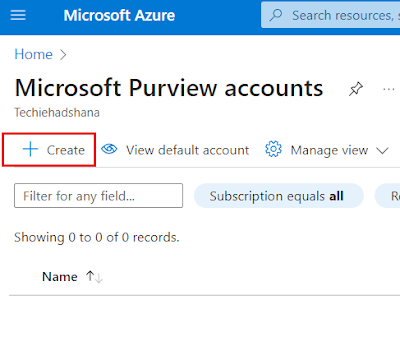
Choose the Azure subscription where you wish to create your
account from the list on the new Create Microsoft Purview account page's Basics
tab.
For the group that will hold your account, choose an
existing resource group or start a new one.
Type the name of your Microsoft Purview account. Symbols and
spaces are not permitted.
Choose a location that supports the Microsoft Purview
governance portal. Your Microsoft Purview account and metadata will be stored
in the region you choose. Note that sources may be located elsewhere.

You can give your managed resource group a name. This group
will be used by Microsoft Purview to construct a managed storage account that
it will use throughout its operations.

You have the option of connecting to any network or using
private endpoints under the Networking menu.
You have the option to configure Event Hubs namespaces on
the Configuration tab so that they can automatically monitor your Microsoft
Purview account using Event Hubs and Atlas Kafka.
The Microsoft Purview governance portal is where you'll
access and administer your account once it's been set up. In order to access the
Microsoft Purview governance portal, follow these two steps:
On the overview page
of Azure Portal, click the Open Microsoft Purview governance portal tile.
You can sign in to your workspace by browsing directly to https://web.purview.azure.com and selecting your Microsoft Purview account name.
Note: After creating your account, you can configure these
options in Kafka configuration under settings on the page for your Microsoft
Purview account in the Azure Portal.
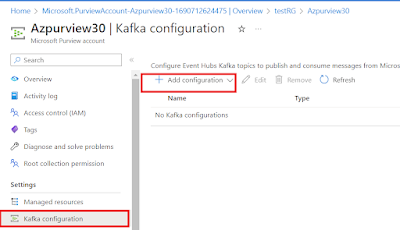
Summary
In this article, we learned The steps for creating a Microsoft Purview governance account; in our next article, we will learn how to access it(Microsoft Purview).





0 Comments